You are using an out of date browser. It may not display this or other websites correctly.
You should upgrade or use an alternative browser.
You should upgrade or use an alternative browser.
I don't know but I would assume it's a cable? If their is an adjusting nut I don't see what you're going to hurt by trying to adjust it
Hondasxs
Club Founder
Staff member
Lifetime Member
Supporting Member
@adnoh,
I looked at this a bit tonight. It seems there is a ground connection switch that is triggered inside the diff somehow once it locks up. There does not seem to be any method of "switch adjustment". I would assume the dash light is computer based off how constant the switch gives a ground connection single. Or the rotation of the left side to the right.
I also noticed this on mine. But I need more seat time before I can comment on its workings.
Reading the book and infuring a bit here.
If you go from 2x4 lock to turf... and continue in a straight path.... The light may never turn off until you turn. This is because both axles are rotating the same just as they would if you were in 2x4 lock. Once you make a turn they start to work independent, this is what needs to happen to send a single saying to turn off the 2x4 light.
Hope I did not confuse you.
If you have time. Give it a test and let us know.
Straight line disconnect.
Right turn disconnect.
Left turn disconnect.
Thanks.
I looked at this a bit tonight. It seems there is a ground connection switch that is triggered inside the diff somehow once it locks up. There does not seem to be any method of "switch adjustment". I would assume the dash light is computer based off how constant the switch gives a ground connection single. Or the rotation of the left side to the right.
I also noticed this on mine. But I need more seat time before I can comment on its workings.
Reading the book and infuring a bit here.
If you go from 2x4 lock to turf... and continue in a straight path.... The light may never turn off until you turn. This is because both axles are rotating the same just as they would if you were in 2x4 lock. Once you make a turn they start to work independent, this is what needs to happen to send a single saying to turn off the 2x4 light.
Hope I did not confuse you.
If you have time. Give it a test and let us know.
Straight line disconnect.
Right turn disconnect.
Left turn disconnect.
Thanks.
It likely needs to be adjusted. Mine did. The way it works in the differential: There is a shift fork and a sliding collar that lock and unlocks the rear diff. In turf, the collar is pulled so that the axles are NOT physically connected. In 2wd lock the collar slides back to couple the two axles shafts together. The sensor is activated by the position of the collar. When out of adjustment (cable too loose) then it stays in 2wd lock (cable too tight) it stays in turf mode. Mine was too loose.I've noticed the same thing, I'll test it Friday and report back.
Now. When looking at the cables where they are adjusted: The cables coming from front are from park lever and from drive mode lever. Cable going out the rear goes to the diff. To engage turf mode (unlock rear diff) you must be in any gear except park and in turf mode. Look at how the cables move when you do this. When you go to park turf mode disengages (locks diff). So when adjusting be sure to be in OTHER than Park.
If yours will not go into turf mode the cables are likely too loose. My cable going to diff was the loose one. Just tighten a little then drive to check. Get it too tight it won't come out of turf mode.
Clear as mud??
H
hondabob
Well-Known Member
Lifetime Member
Mine wouldn't go into Turf mode. Its best to adjust it according to the shop manual to avoid damage to the rear dif. I don't remember all of it but I think its adjusted in Park. There are marks for the two cables going forward and the one going to the dif gets adjusted to the end with around 6mm gap or something like that. Even when its adjusted properly the modes sometimes need forward motion with turning or in reverse to engage and disengage. After some bread in it works a bit better.
Mine wouldn't go into Turf mode. Its best to adjust it according to the shop manual to avoid damage to the rear dif. I don't remember all of it but I think its adjusted in Park. There are marks for the two cables going forward and the one going to the dif gets adjusted to the end with around 6mm gap or something like that. Even when its adjusted properly the modes sometimes need forward motion with turning or in reverse to engage and disengage. After some bread in it works a bit better.
For the non engagement of turf mode do you adjust up front in the dash area or in the back on the rear diff?
H
hondabob
Well-Known Member
Lifetime Member
Does anyone have the shop manual that can offer the Honda specs for setting the position of the adjusting cable?
advertisement
Its done in the box under the bed behind the drivers seat. There are 3 cables to adjust.
Does this box also offer the adjustment for the park/high/low shifter.? Mine seems a bit hard to take in and out of gear
If it just controls the turf/2wd modes will you be a little bit more clear on how to adjust it please
The other cable In that box does control that but I have not seen anyone adjust it yet, but mine has just recently started being hard to take in and out of gear. I'm going try and lube it up before my next ride.Does this box also offer the adjustment for the park/high/low shifter.? Mine seems a bit hard to take in and out of gear
If it just controls the turf/2wd modes will you be a little bit more clear on how to adjust it please
***CABLE SUMMARY***
Here's the run down on these cables folks....per the Honda Service Manual....
Two Spots of adjustment, they do two different things.
1: Shift Lever Adjustment (P-N-H-L)
2: Drive Mode Lever Adjustment (2WD-TURF...ect)
BOTH of mine very much needed adjustment at 20hrs/100miles...cables always stretch when new.
Shift Lever:
Very important, does your SxS lurch, pop out of gear, late clutch engage/disengage?
This adjusts under the hood, under the battery, very important.
1: Remove hood, battery, and the black access panel underneath battery.
2: You will then see the cable, sitting in its "stay", 19mm lock nuts holding its position.
3: Place SxS in Neutral & 2WD.
4: Loosen both holding nuts, got back to the SxS cab. **Do not shift from N**
5: With out leaving N, check the Shift Lever's "vertical free play" (wobble), it should be CENTERED.
-------------Not favoring the up(Park) direction, or down(High) direction.
-------------Mine was heavily favoring the up direction, toward park...
6: Adjust the lock nuts until the free-play is centered, I needed to tighten the top nut.
7: Once happy, tighten the lock nuts 20ft-lbs and re-check.
This solved all the little issues my SxS had developed at break in. It was lurching when taking off from a stop, very annoying when pulling onto trailer or into garage. And when braking to a stop the clutch was disengaging late.
Drive Mode Lever:
1: Place SxS levers in Park and 2WD.
2: Jack one side off ground, rotate one wheel, this ensures full LOCK cable position.
3: Dump the bed, remove access panel in the driver side rear passenger foot well.
4: Remove four 10mm bolts on cable housing cover.
5: You will see:
---------Two cables coming in on outside, one in center exiting to rear diff.
---------All three are in a holder swiveling "arm".
6: Adjust the two outside cable's until the "arm" is centered between the housing's four tick marks.
7: Then adjust the middle cable so its pivot pin is flush with the "arms" index line.
--------Check that there is at least 1/4'' (6mm) gap between this pivot pin and rear of the arm's guide hole.
It should look like this when finished:
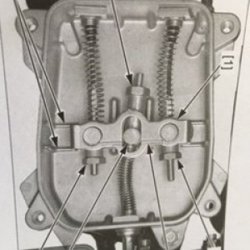
Here's the run down on these cables folks....per the Honda Service Manual....
Two Spots of adjustment, they do two different things.
1: Shift Lever Adjustment (P-N-H-L)
2: Drive Mode Lever Adjustment (2WD-TURF...ect)
BOTH of mine very much needed adjustment at 20hrs/100miles...cables always stretch when new.
Shift Lever:
Very important, does your SxS lurch, pop out of gear, late clutch engage/disengage?
This adjusts under the hood, under the battery, very important.
1: Remove hood, battery, and the black access panel underneath battery.
2: You will then see the cable, sitting in its "stay", 19mm lock nuts holding its position.
3: Place SxS in Neutral & 2WD.
4: Loosen both holding nuts, got back to the SxS cab. **Do not shift from N**
5: With out leaving N, check the Shift Lever's "vertical free play" (wobble), it should be CENTERED.
-------------Not favoring the up(Park) direction, or down(High) direction.
-------------Mine was heavily favoring the up direction, toward park...
6: Adjust the lock nuts until the free-play is centered, I needed to tighten the top nut.
7: Once happy, tighten the lock nuts 20ft-lbs and re-check.
This solved all the little issues my SxS had developed at break in. It was lurching when taking off from a stop, very annoying when pulling onto trailer or into garage. And when braking to a stop the clutch was disengaging late.
Drive Mode Lever:
1: Place SxS levers in Park and 2WD.
2: Jack one side off ground, rotate one wheel, this ensures full LOCK cable position.
3: Dump the bed, remove access panel in the driver side rear passenger foot well.
4: Remove four 10mm bolts on cable housing cover.
5: You will see:
---------Two cables coming in on outside, one in center exiting to rear diff.
---------All three are in a holder swiveling "arm".
6: Adjust the two outside cable's until the "arm" is centered between the housing's four tick marks.
7: Then adjust the middle cable so its pivot pin is flush with the "arms" index line.
--------Check that there is at least 1/4'' (6mm) gap between this pivot pin and rear of the arm's guide hole.
It should look like this when finished:
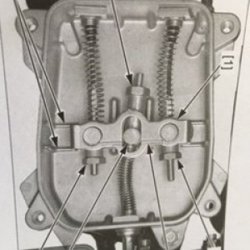
JACKAL
Ancient Honda fanboi
Moderator
Lifetime Member
Supporting Member
Club Contributor
@jpgoody98 Nice informative post. Question though the image you have at the bottom is that the "box" under the battery?
Mine doesn't want to shift into Low and if you can get it in Low will jump out of gear, everything else seemingly shifts into and out of OK.
Is there a specific direction I should adjust to according to the shop manual? Thanks.
Mine doesn't want to shift into Low and if you can get it in Low will jump out of gear, everything else seemingly shifts into and out of OK.
Is there a specific direction I should adjust to according to the shop manual? Thanks.
joeymt33
i4WD=imitated 4WD
Moderator
Lifetime Member
Supporting Member
Club Contributor
I had to adjust mine as well. It seemed that the adjustments rattled loose.
The box is under the rear passenger floorboard. There is a access panel on the floor itself.
The box is under the rear passenger floorboard. There is a access panel on the floor itself.
@jpgoody98 Nice informative post. Question though the image you have at the bottom is that the "box" under the battery?
Mine doesn't want to shift into Low and if you can get it in Low will jump out of gear, everything else seemingly shifts into and out of OK.
Is there a specific direction I should adjust to according to the shop manual? Thanks.
No that image is the locker cable adjustment housing under the driver side passenger foot well, shouldn't* have anything to do with selecting a gear.
The manual's first step for your issue is performing the adjustment procedure I first mentioned. Then improper sub-trans oil weight. The wrest of the suggestions are more severe and outside my comfort bubble.
I would hate to steer you wrong, but I would absolutely start with that. And ensure there is no mud or debry obstructing the linkage, since it kinda sits down low by the skid plate and the cable has to pan all the way out to reach Low.
All "P-N-H-L shifting" and "clutch engage/disengage ques" revolve around this one cable, the Shift Select lever, it's cable leads directly to the sub transmission under the front seat. The gear pattern is stamped on the housing where the cable connects to its linkage.
If your lever does seem centered, I would perform the adjustment anyway... The manual doesn't say to "first check the free-play"...but to just perform the adjustment...
Last edited:
Mine went between 2wd and turf when I bought it but these cables were out of wack by the first service. Would not go into turf.
I just followed the instructions in service manual and it works fine now.
Pretty much what @jpgoody98 said above except when you perform step 7 your supposed to be pushing the "arm" towards the rear.

I just followed the instructions in service manual and it works fine now.
Pretty much what @jpgoody98 said above except when you perform step 7 your supposed to be pushing the "arm" towards the rear.
My 2wd lock indicator will not turn , and also 4wd and diff lock will not turn on .The cable adjustments seem fine . But it only starting after i tried to make sure and adjust the cables were adjusted like shown but i Did not jack up the rear on the one side like i suppose to . I should have left it alone . lol Any HELP ?
Clarification please. Your post here says to make sure your in 2wd meaning both rear wheels locked correct? But the post down below from the manual says to verify rear wheels are not lock like meaning make sure it in turf mode. Which is it?***CABLE SUMMARY***
Here's the run down on these cables folks....per the Honda Service Manual....
Two Spots of adjustment, they do two different things.
1: Shift Lever Adjustment (P-N-H-L)
2: Drive Mode Lever Adjustment (2WD-TURF...ect)
BOTH of mine very much needed adjustment at 20hrs/100miles...cables always stretch when new.
Shift Lever:
Very important, does your SxS lurch, pop out of gear, late clutch engage/disengage?
This adjusts under the hood, under the battery, very important.
1: Remove hood, battery, and the black access panel underneath battery.
2: You will then see the cable, sitting in its "stay", 19mm lock nuts holding its position.
3: Place SxS in Neutral & 2WD.
4: Loosen both holding nuts, got back to the SxS cab. **Do not shift from N**
5: With out leaving N, check the Shift Lever's "vertical free play" (wobble), it should be CENTERED.
-------------Not favoring the up(Park) direction, or down(High) direction.
-------------Mine was heavily favoring the up direction, toward park...
6: Adjust the lock nuts until the free-play is centered, I needed to tighten the top nut.
7: Once happy, tighten the lock nuts 20ft-lbs and re-check.
This solved all the little issues my SxS had developed at break in. It was lurching when taking off from a stop, very annoying when pulling onto trailer or into garage. And when braking to a stop the clutch was disengaging late.
Drive Mode Lever:
1: Place SxS levers in Park and 2WD.
2: Jack one side off ground, rotate one wheel, this ensures full LOCK cable position.
3: Dump the bed, remove access panel in the driver side rear passenger foot well.
4: Remove four 10mm bolts on cable housing cover.
5: You will see:
---------Two cables coming in on outside, one in center exiting to rear diff.
---------All three are in a holder swiveling "arm".
6: Adjust the two outside cable's until the "arm" is centered between the housing's four tick marks.
7: Then adjust the middle cable so its pivot pin is flush with the "arms" index line.
--------Check that there is at least 1/4'' (6mm) gap between this pivot pin and rear of the arm's guide hole.
It should look like this when finished:
View attachment 11625
It it suppose to be in 2wd or turf mode? Jpgoody's post says to make sure rear's are locked Manual seems to say make sure rear's are not locked.Mine went between 2wd and turf when I bought it but these cables were out of wack by the first service. Would not go into turf.
I just followed the instructions in service manual and it works fine now.
Pretty much what @jpgoody98 said above except when you perform step 7 your supposed to be pushing the "arm" towards the rear.
View attachment 11707
advertisement
Similar threads
S
- Replies
- 0
- Views
- 197
S
S
- Replies
- 0
- Views
- 170
S

