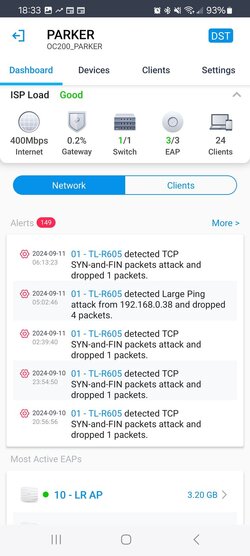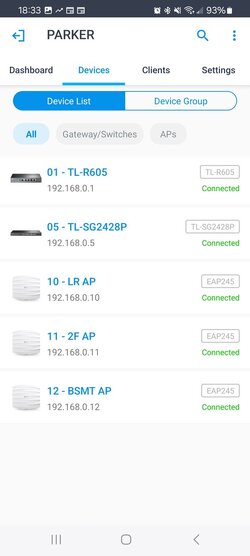Tramguage1
Texan
Moderator
Lifetime Member
Supporting Member
Club Contributor
We have moved our office and I am in need of some direction with setting up a wireless network for our new office.
Currently have ATT fiber with wireless, it
has a ethernet cable port( suspect this is for a router.
Need to handle the following.
3 desktops
2-3 laptops
One multi function printer/scanner (now)
Possable another multi function in the near future.
Any help with what parts I will need and maybe some direction( if needed) setting everything up.
PM me if your interested.
Currently have ATT fiber with wireless, it
has a ethernet cable port( suspect this is for a router.
Need to handle the following.
3 desktops
2-3 laptops
One multi function printer/scanner (now)
Possable another multi function in the near future.
Any help with what parts I will need and maybe some direction( if needed) setting everything up.
PM me if your interested.